Microsoft Excel is an excellent program for structuring, plotting and tracking the word count on your novel. If set up correctly, it can be an efficient tool for mapping out the main plot, sub-plots, character arcs, themes and various story threads.
It’s easy to feel overwhelmed when you first start writing a novel, but if you break it down by laying out a road map, you alleviate a great deal of pressure and provide yourself with a clear path to that elusive final chapter.
When I was writing screenplays I used a software program called Save the Cat!, based on the book of the same name by Blake Snyder. It was very helpful for structure and working out the main beats of a story. Save the Cat! utilised a system called ‘The Writer’s Board’, where you filled a pin-board with 40 cards, 10 per line, with each card being a major beat in the story. Broken down further, the top line of ten cards would be your first act, the second and third lines your second act (or middle act), and the fourth being your third and final act. It’s a standard Hollywood method of breaking down a story and a foolproof way of making sure you have all the necessary story beats in place.
I’ve since adapted and simplified the technique into Excel. I like using the spreadsheet system for this process, because beyond the structure of your book, you can add a writing schedule that keeps track of your word count – an essential tool if you’ve given yourself a deadline.
For the first two Sean Livingstone books Crown of the Pharaohs and Ark of the Gods, I primarily used Excel for tracking my word count. At this stage I had stopped using the Blake Snyder software to create the Writer’s Board and moved to real office cards on a pin-board. It was nice to be able to glance up from my computer screen and instantly see where I was at on the board.
But with my third book, The Spearhead of Creation, I decided to take it one step further and create a go-to Excel document that had everything in place. Once that was created I could just sit down and write the novel.
Here’s a breakdown of the columns I included:
- Chapter Number
- Chapter Title
- Main Plot – A-Storyline/Themes (5-6 line Chapter Outline, not overly detailed)
- B-Storyline/Themes (Secondary Ideas, Story Points & Themes)
- C-Storyline/Themes (Extra Ideas, Story Points & Themes)
- Storyline, Thematic & Character Wrap-Ups (Usually ideas that I couldn’t squeeze into other cells)
- Character A POV (Colour-coded Column)
- Character B POV (Colour-coded Column)
- Character C POV (Colour-coded Column)
- Character D POV (Colour-coded Column)
- Estimated Word Count
- Actual Word Count
Below is an example of my layout with all the chapter details replaced with random text from a Lorem Ispum generator.
Don’t want to give away the final book in the series!
Breaking Down The Chapters
The Spearhead of Creation has 32 chapters plus a prologue and epilogue, so that’s 34 chapters in all that I needed to populate with story elements.
I broke this down by colour-coding the chapter titles into segments, exactly the way you would map out the three acts for a screenplay.
- Prologue to Chapter 9 (The first act of the story)
- Chapters 10 to 25 (The middle act & longest part of the story)
- Chapters 26 to 32 & the Epilogue (The third act)
In column three I wrote a short paragraph in each cell explaining the A Story-line and main thrust of each chapter. I didn’t write too much here because I like to discover some of the finer details and character moments while I’m actually writing the book.
It took me about two weeks to satisfactorily fill all these cells with chapter-worthy material. I already had a lot of story ideas in mind before creating this, so the process was more like assembling the pieces of a puzzle.
- Tip: I kept all the Excel row heights to 20, which clips the full paragraph, but gave me an overall view of the entire book. Just double-clicking a cell opens it up so you can read the contents.
Assigning Colours To The Story-lines, Themes & Character Arcs
To make life easier I assigned a different coloured cell to every story-line, theme and character arc. I created these columns to the right of the main plot column, often providing a little extra detail to the A Story-line and a reinforcement of ideas.
At the bottom of the spreadsheet I created a small reference table of cells with every colour I used, then inside each cell I outlined what that colour represented, be it subplots, character arcs or thematic material.
The benefit of colour coding everything is that you can instantly see how all your story elements are balanced without digging in to each cell to see what you’ve written. It creates a visual representation of the story, a snapshot if you like, highlighting where you may be too heavy or light-handed in certain parts of the narrative.
I find if my colours are nicely spread apart then there’s a good flow and balance to the novel.
Tracking The Characters POV (Point Of View)
The books in the Sean Livingstone series are predominantly told from Sean’s POV, with other central characters taking over alternate chapters. I wanted an even spread of character voices throughout the story, while making sure we were never away from Sean for too long.
By colour-coding the columns to the right of the main story columns I could instantly see if the balance was working.
Tracking The Word Count
Finally, to the right of the character POV’s I have two columns displaying the estimated word count and actual word count. I estimated each chapter to have around 2650 words, which brings me to a total of 90,100 for 34 chapters. That’s about where I need to be for my final word count, but my first draft will inevitably end up around 120,000 to 130,000 words, which I’ll edit down to 90,000 to 100,000 words.
I will start tracking these numbers when I begin writing, but that tracking system is created in whole new spreadsheet within the same Excel document, which I will cover in a subsequent post.
Whether you’re in the planning stages or about to start writing your novel, I hope you’ve found some useful tips to make your writing easier.
As always, if you have any ideas or suggestions that build upon my layout then please leave your comments below.
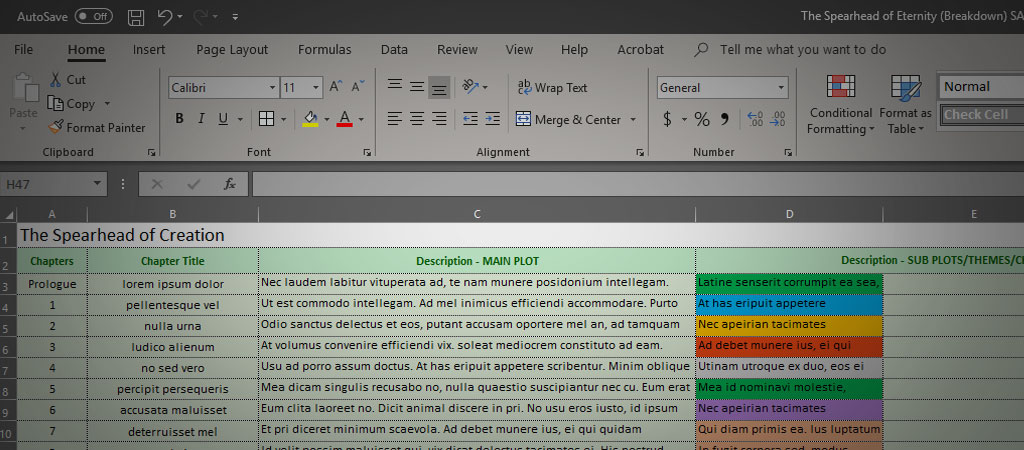
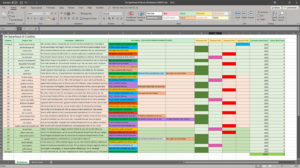
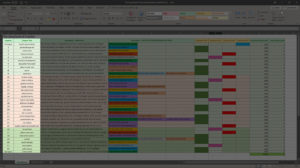
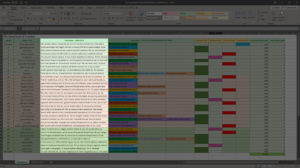
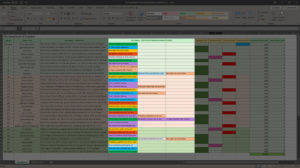
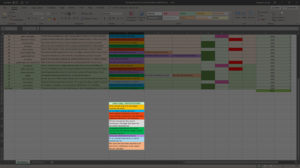
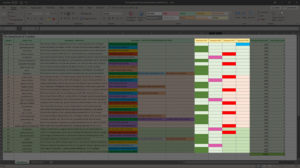
Wow, Andrew – I didn’t realise that a spreadsheet could look so beautiful! I’ve been trying to write a novel for a while now and have come to the conclusion that a planning spreadsheet is the way forward. Thanks for your post showing your method.
Thanks Angela, I’m glad this helped. Good luck with your novel!
Hi Andrew.
I’m at a similar stage with the BS2 and have created a board using Mind Mapping Software as a visualisation tool to move elements. But what you’ve done is far better and tidier.
I have to ask. Do you have a board, without your story of course, that you could share with me?
Thanks Andrew.
Emmet